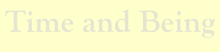Software Setup
Computer software installation
Useful Links
Programming Tips
- Line count. For Visual Studio projects, press Ctrl+Shift+F
then choose the "Regular Expression" under the "Find
options" section and enter the following expression in the "Find
what" box (what is within the parentheses): (^:b*[^:b#/]+.*$).
For VS2012 (as far as they changed Regex syntax) it will be (what
is within the parentheses): (^(?([^\r\n])\s)*[^\s+?/]+[^\n]*$)
- DPack.
DPack is a FREE collection of Microsoft Visual Studio 2010/2012 tools.
DPack is designed to greatly increase developer's productivity, automate
repetitive processes and expand upon some of Microsoft Visual Studio
features. DPack includes various browser tools that allow the developer
to quickly find solution files, types, particular type members, methods
or properties for instance, or quickly find and reference standard
.NET framework types. DPack includes greatly enhanced numbered bookmarks
feature, various code navigation tools as well as streamlined surround
with feature, and much more. See screenshots and learn more about
individual features using Features menu.
|