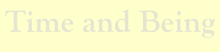VMWare WorkStation
Notes
- VMnet0 error after updating to Windows 10. You need to manually change the configuration file (i.e. *.vmx) setting, ethernet0.address = 00:50:56:XX:YY:ZZ. In this line, XX must be a valid hexadecimal number between 00h and 3Fh, and YY and ZZ must be valid hexadecimal numbers between 00h and FFh. Because VMware Workstation virtual machines do not support arbitrary MAC addresses, you must use the above format. So long as you choose a value for XX:YY:ZZ that is unique among your hard-coded addresses (where XX is a valid hexadecimal number between 00h and 3Fh, and YY and ZZ are valid hexadecimal numbers between 00h and FFh), conflicts between the automatically assigned MAC addresses and the manually assigned addresses should never occur. See: Reference.
- Shared Folders not showing on Windows 10 Upgrade. That is, the "\\vmware-host\Shared Folders" does not show on Networks. The fix is to change the registry key: HKEY_LOCAL_MACHINE\ SYSTEM\CurrentControlSet\Control\NetworkProvider\Order Name: ProviderOrder from "RDPNP, LanmanWorkstation,webclient" to "vmhgfs,RDPNP, LanmanWorkstation,webclient". No need to reboot the computer. See: Reference.
|